by Curt Taipale
Of course the current excitement in the pro audio world is all about using digital audio consoles for live sound. If you haven’t already purchased a digital console, I’m guessing that your tech team has at least brought that recommendation to you. And we can’t get through a single trade magazine without being tempted by the thought of all the advantages that a digital console could bring with it.
What are some of those advantages? From my perspective, the biggest advantage is the ability of most digital consoles to provide total recall of every knob, fader, switch, button and combination thereof on the console. I can tell lots of stories of the countless times that I did a major concert on Friday or Saturday night, and then stayed up late to reset the stage for the Sunday morning service. We would do our best to make sure that everything was correct, and even if everything is plugged in correctly, it’s quite possible to miss the proper setting for one of the 300 to 500 knobs, buttons and switches on a sound-mixing console.
With a capable digital console, literally every setting on the console can be reset to the typical Sunday morning settings with two or three button taps. Intricate settings of outboard compressors, noise gates, or effects processors that might take an early morning soundcheck and the first two worship songs to get back to normal are instead available at the downbeat of the rehearsal.
Can’t You Just Epoxy Those Things in Place?
When I first started consulting with churches in 1981, one of the most common requests, maybe I should say pleas from the church leadership was for me to document all of the settings on the console. I would go through extensive soundchecks and rehearsals with their worship team, and have everything sounding as good as it could sound. But once I was done with my work there, I would return home. And they knew that over time those settings were going to get changed. In fact, I had a number of those pastors ask me “Now can’t you just epoxy those knobs and faders in place!?!”
Of course, mixing is a dynamic process. We can’t just leave all of the settings in place and expect the mix of a dynamic worship team to sound great on every song. At the very least, we’ll need to adjust the faders to create a balanced musical blend from song to song. But it is good to have a starting place, a console-wide setting to build from.
Those startup settings change for a variety of reasons – like maybe the worship team is different one weekend, and the EQ or levels set for the usual group aren’t working and need to be adjusted. Or maybe there was a concert by a visiting music group; they used your sound-mixing console, totally changed all of the settings, and now someone somehow needs to get the console back to the usual Sunday morning settings. Or let’s say that you have your big Easter pageant, with a large cast, lots of dramatic speaking parts and solos and different instruments; everything goes great, but your senior pastor wants services as usual on Sunday morning. How much time is that going to take you?
Can you see how having a console that has total recall of every setting could be invaluable? A digital console is clearly worth both the cost and the paradigm shift in learning how to drive one!
Training: Just Think Analog
So what about that training aspect? Driving a digital audio console is a little different than driving an analog console. The first question to answer is “where did they move all my knobs?” Since the console is digital, the control surface can be simplified. For example, rather than having six or eight knobs for channel EQ on each and every channel, the design might instead have one set of those controls that can be assigned to adjust the settings on one channel at a time.
And there is part of the paradigm shift of driving a digital console. One has to purposely select which channel they want to make changes to before making those changes. If not, the operator might think they are adjusting the EQ on the flute mic when in fact they are mistakenly making changes to the senior pastor’s mic. That could make things very interesting when the pastor gets up on the platform to speak.
But once you get past the new look of the digital console, and in particular once you figure out where they moved all your knobs, most people find that digital consoles are actually quite easy to drive. Don’t make them more difficult to understand than they are. In fact, one of the best words of wisdom I’ve heard for learning how to drive a digital console is “Don’t try to think digital; instead just think analog”. The reason that works is because digital audio consoles were designed to mimic the functions of the analog consoles that they grew out of.
Another significant advantage of the digital consoles is that many of them include extraordinarily helpful “outboard” devices on every channel. Here’s just one scenario.
With an analog console, we might go out and purchase several compressors. Compressors are used to smooth out the dynamic range of various inputs, like the worship leader, bass guitar, or the senior pastor. Patching compressors to each of the praise team vocal inputs can really help tighten up their blend.
Like any other pieces of audio gear, there are good ones ($$$) and not so good ones ($). Once you start using compressors, you’ll find they really come in handy, and having just one probably won’t make you happy. You might want several. Two? Four? Eight? Even sixteen!?! Before you’re done, you could have spent hundreds, if not thousands, of dollars just on compressors.
I’m not saying that every audio input should always have a compressor in use. Used incorrectly, a compressor can seriously degrade the sound quality of an input. But the mere fact that your digital console has a compressor available on every single input channel should give every church sound operator goosebumps.
Now extend that same benefit to having audio gates and/or expanders available for use on every single input channel as well. And then there are the built-in effects like reverb, echo and chorusing, all right there inside that seemingly innocent looking console.
Smaller Footprint
Many digital consoles have a smaller footprint than their comparably equipped analog counterparts. If you were to have a similarly equipped analog console, you could easily fill two equipment racks with outboard gear sitting next to the console with effects processors, compressors, gates and so on.
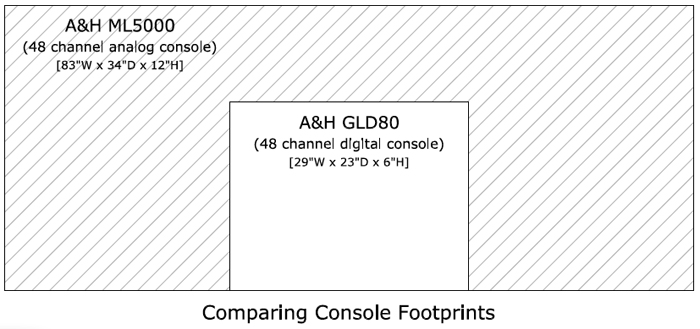
Give any building committee a choice between (1) investing in a digital console so the production booth can be smaller, or (2) saving money by purchasing the analog console but giving up seats to the larger production booth footprint, and I think you’ll find in the long run that they would much rather save room for the extra seats.
Safe on the Downbeat
Another advantage of the digital console is that a seasoned sound operator can go through a series of soundchecks and rehearsals with your worship team, using their experience to arrive at channel EQ settings and other console adjustments that refine the sound of the worship team, and then save those settings as a computer file. From that point on, those settings can be used as a starting point to work from. You can even save a copy of that console computer file on the church server, or on someone’s office computer so you know it’s safe. (See Using Scenes on a Digital Audio Console.)
Yes, over time settings are going to be changed. Your tech team can improve and further refine those settings over time. But if there’s ever any question about how things are sounding, you can easily recall those original settings and compare the sound character. You might consider that digital epoxy.
Don’t get me wrong. Despite all the benefits and built-in features of digital consoles, analog consoles aren’t going away anytime soon. They are going to be around for several more years. And you still get what you pay for. You can’t compare a $2,500 analog console and a $20,000 digital console. Nor can you compare a $50,000 analog console with a $5,000 digital console. In general, the more expensive console is very likely going to sound better.
My comments here have just barely grazed the surface on this topic, but hopefully I’ve given you something to think about. I’ll leave you with this. Don’t be afraid of the technology. Most people find digital consoles very easy to operate. If your team is comfortable driving an analog console, chances are they will be fine driving a digital console. At the same time, don’t think you’re somehow missing out on sound quality by choosing an analog console. A quality analog console can sound just as good as a similar quality digital console. What you’re giving up are the features described above.
Copyright 2015. Curt Taipale, LLC. All Rights Reserved.


